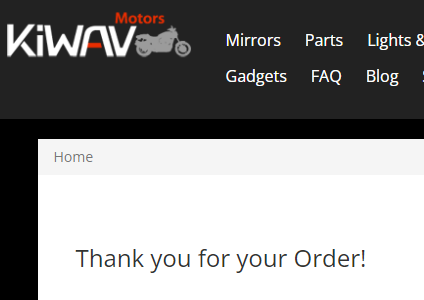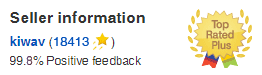Below are demos of payment flow when paying through Paypal Debit/Credit Card.
The payment is authorized and executed only when you complete all the payment steps in PayPal.
*For some countries, Paypal guest checkout (pay with a card) is not available due to local banking regulations.
Please following the steps to checkout:
- Choose "Debit/ Credit Card" at "PAY WITH" section in the cart.
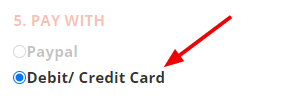
- Click "Continue to checkout with PayPal".

- After redirecting to the PayPal site, click "Pay with Debit or Credit Card" button.
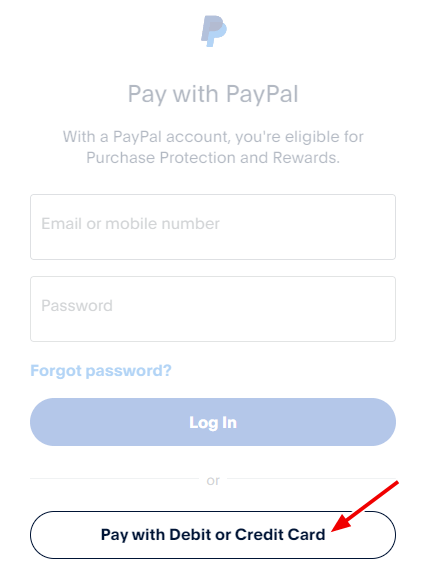
- Enter your email address and click "Continue to Payment" button.
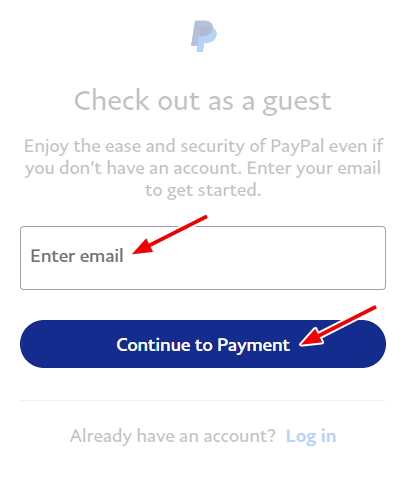
- Remember to turn off "Save info & create your PayPal account",
then a "Pay Now" or "Continue as Guest" button will show up.
*Your payment will be accessed and completed only after this step.
*It is important to remember that cards attached to a PayPal account cannot be used for this type of payment.
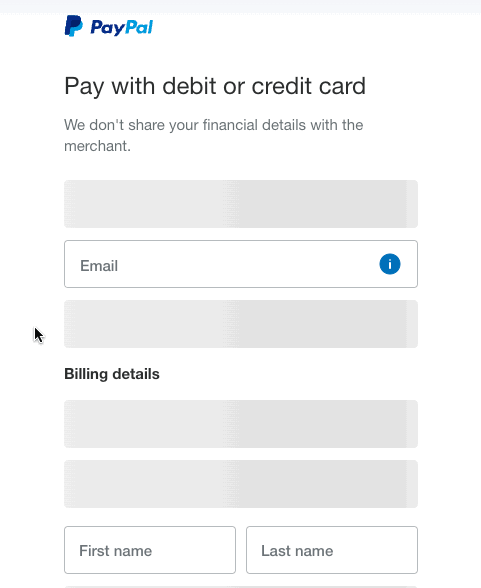
- After completing the payment, you will be redirected back to the KiWAV Motors' thank you page.